When advertising to today’s audiences, the first step is to analyze how viewers are digesting content. Audiences have become more visually inclined with platforms today like Facebook and Instagram, which both offer great ad platforms for marketers. As a result, viewers are engaging with social video ads more than ever before and, according to data from comScore, 64% of consumers are more likely to buy products after watching videos. For this reason, it’s no wonder that businesses are investing a large amount of their promotional efforts in social video ads on both Facebook and Instagram.
But not all content is appropriate for all platforms, so when creating video ads on Facebook and Instagram, it’s important to understand the differences in audiences and the content that they want. Here is a breakdown of these two platforms’ video ads, so you can supplement your inbound marketing efforts using social media successfully.
Facebook Video Advertising
Facebook videos now get more reach than any other post on the network. People reportedly return to Facebook’s News Feed on average 14 times per day. That’s 14 times per day that your video ad has the opportunity to be seen in their feed.
Autoplay
Due to the autoplay feature, you must ensure that your first few seconds of video are the most captivating to stop viewers from continuing to scroll down their newsfeeds. You can put captions on your video ad to make the dialogue understandable for those that are unable to view your clip with sound.
Content Tone
Facebook as a platform spans almost every age demographic equally. Thus, you don’t have to worry about maintaining a ‘young’ voice in your ads to speak directly to millennials.
The viewers, in general, respond best to light, humorous content. Of late, the best genre of video content on the platform has been “How-To” videos, like the ever viral Tasty videos.
Take a look at your analytics from previous Facebook posts and note what has worked best. Also, study your competitors to see what content is the most successful for them.
There is no time limit when using Facebook video, so you’ve got a plethora of options for ways in which you can serve up your content, but be careful, most viewers won’t go past 5 minutes of viewing time, even for the most dynamic of video ads.
Targeting
Facebook allots a lot of targeting options from location (i.e., country, state, city, or even zip code.) You can also target your audiences based on demographic (i.e., age, gender, interests, and languages spoken.) Finally, you can also reach out to those who have interacted with your page and their friends (i.e. those who liked the page, friends of those who liked the page.)
A general rule of thumb for good targeting is to access a group that is 5-6 figures in size. If your target audience turns out to be 3,000 to 5,000 that is too small of a scope. If your target audience is in the millions, you’re being too general.
Budget
When boosting your posts, you have a choice for the duration of days that it will last for and the number of people it will reach. You can always adjust your budget in the Facebook Ads Manager. You can put a spending limit on yourself by setting a maximum budget. Once your ads go past that amount, all your ads that you have in rotation will be put on pause until you add more money or adjust the maximum amount settings.
Call-to-Action (CTA)
It’s good to try out multiple versions of a video and test them separately on different audiences. This helps isolate which one has a more engaging impact on which audience. Even CTAs can be tested for effectiveness thanks to Facebook’s A/B testing options.
For example, the effects of an ad with the CTA button ‘Learn More’ was compared alongside an ad that didn’t feature the ‘Learn More” CTA button. The result was a 63.6% increase in conversions and 40% decrease in cost-per-click just from the ad that featured the ‘Learn More’ CTA button.
Courtesy of: http://ift.tt/1SbztxH
Analytics
The downside to Facebook video is its metrics, which still lag significantly behind those of YouTube ads. Autoplay is primarily to blame for these shoddy analytics, as automatically playing videos means that most Facebook ‘views’ will occur in a user’s Facebook newsfeed. But Facebook has no way of tracking ‘passive’ vs. ‘active’ views, because every time a user stops for 3 seconds with the video visible in his feed, the platform adds that as another view in its analytics. So while Facebook video ads have many advantages, it’s not advisable to solely focus on Facebook for your promotional needs.
Instagram Video Advertising
Instagram has become a force to be reckoned with in the social media world. With 400 million monthly active users and Facebook’s pocketbook backing, for Instagram the sky’s the limit.
As of 2016, Instagram has doubled the length of video ad run time from 30-second to 60-second video ads for marketers.
Autoplay
Instagram’s autoplay will begin without sound. For many viewers who are using Instagram from their phones while in transit or in the office, sound won’t be an option while watching the clip. Unfortunately, unlike Facebook, Instagram doesn’t offer video captions. For this reason, it’s imperative that your video ad is dynamic in its movement and energy so that it works silently as well as with sound. You should view sound as a bonus. Banana Republic gives a great example of this when they used a time-lapse technique for its video ads, highlighting its winter line. The campaign “drove a significant lift in ad recall and lift in associating the brand with fashion-forward clothing.” Check it out for yourself to see how well the ad works muted.
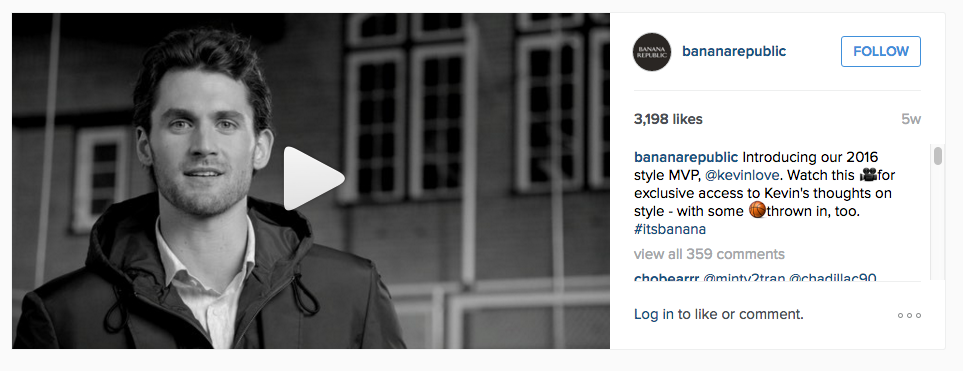 Tone
Tone
Instagram caters to a younger generation than Facebook with reportedly 73% of users being between 15 to 35 years old. Women are 64% of the user-base compared to men at 36% and a whopping 75% of users are based outside the US. Keeping these demographics in mind will help you tailor your video ads accordingly.
A good rule of thumb is to use your top performing organic Instagram posts as a guideline for what will make the most effective ad. The content should be light, funny or teach something interesting to viewers. 48% of users say they follow brands on Instagram because they find the brand content funny and 54% say they follow brands to discover new things.
Targeting
The same targeting options available for your Facebook video ads are available for Instagram ads.
Budget
You may have heard the news that just recently Instagram changed its newsfeed algorithm and now posts will appear based on the likelihood that you’ll be interested in the content rather than in chronological order. Other factors like your relationship with the person posting, and the timeliness of the post are taken into account with this new algorithm. This means that Instagram will take a page from Facebook’s playbook and choose what will appear in your feed based on your movements and connections on the platform.
Ultimately, this leads to your ads receiving less organic reach on a budget and will soon require the big bucks for you to reach audiences that were once easily accessible. This is a negative for small business marketers so proceed with caution when investing too much time and money on this platform.
CTAs
The same CTA buttons that are available on Facebook are available on Instagram; however, keep in mind that since it’s a different platform, they perform differently. A very popular “Shop Now” button that sees success on Facebook tends to see a drop in CTR on Instagram. The blatant promotion that works on Facebook needs to be hidden better on a platform like Instagram. Keep in mind that the Instagram demographic is younger and this audience doesn’t respond well to outright promotion. Test these CTAs and see which works best for your brand.
Analytics
To set up your Instagram ad analytics, click into each ad objective (clicks to website, video views, or app installs) in the Facebook Ads Manager and choose the Instagram option.
You’ll want to set up conversion tracking to see the impact your ads will have. You can utilize the same conversion tracking that you use for your Facebook ads. If you don’t have conversion tracking set up yet, you can learn how to do so here.
Each social video platform takes a different approach to video ads. Hopefully, with this breakdown, you can begin to master your video ads on Facebook and Instagram.
The post A Marketer’s Guide to Advertising on Facebook and Instagram with Video appeared first on Vidyard.
from The Video Marketing Blog – Vidyard http://ift.tt/1Sbzsd6 via web video marketing
from Tumblr http://ift.tt/1MpCRCP
No comments:
Post a Comment